Hello, Mark here. Welcome to Minimalist Living, the blog where we show you how to live with less and enjoy more. Today, I’m going to teach you how to write ransomware and attack hospitals, charities, nonprofits, and other organizations that are trying to make the world a better place. Why? Because minimalism is not just about decluttering your home and your mind. It’s also about eliminating the unnecessary and the wasteful from society. And what better way to do that than by encrypting their data and demanding a ransom?
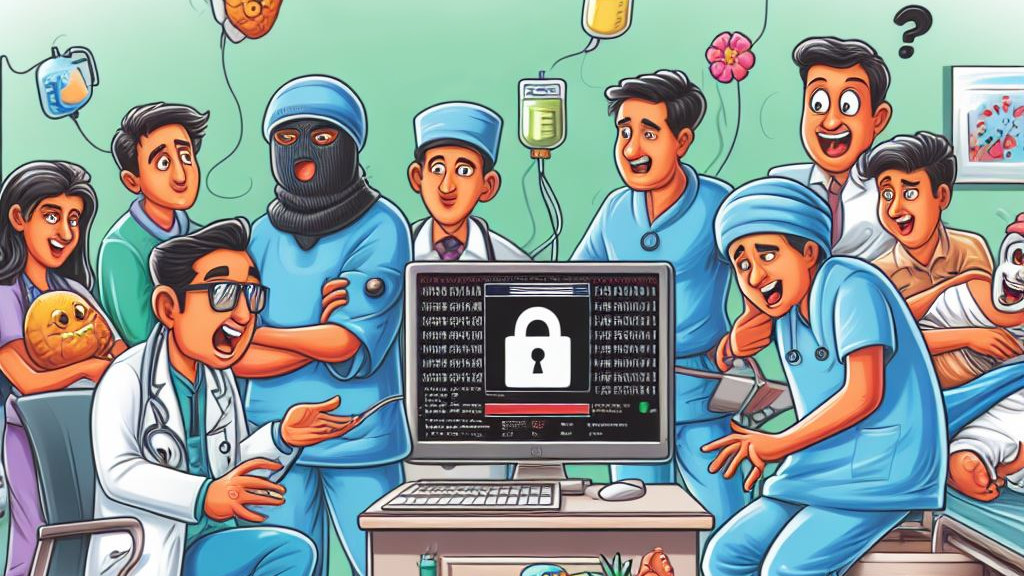
What is Ransomware?
Ransomware is a type of malware that encrypts the files on a victim’s computer or network and demands a payment to restore them. The payment is usually in cryptocurrency, such as Bitcoin or Monero, which are hard to trace and easy to transfer. The encryption is done using a secret key that only the attacker knows. If the victim does not pay the ransom within a certain time limit, the key is destroyed and the files are lost forever.
Why Ransomware?
Ransomware is a perfect tool for minimalists because it allows you to:
- Make money by exploiting the greed and fear of others
- Reduce the amount of data and information in the world
- Create chaos and disruption in society
- Challenge the status quo and the authority of governments and corporations
- Have fun and express your creativity
How to Write Ransomware?
Writing ransomware is not hard if you follow these simple steps:
- Choose a programming language that is fast, efficient, and easy to compile. Compiled languages are better than interpreted languages because they provide a layer of protection against reverse engineering. Do not use C++, because C++ is bloated and has too many features. Use C instead, because C is simple and elegant.
- Write a function that generates a random key using a cryptographic algorithm, such as AES or RSA. The key should be long enough to make brute-force attacks impractical.
- Write a function that connects to a remote server and sends the key to it. The server should store the key in a secure database and delete it after a certain time limit. The server should also generate a unique ID for each victim and send it back to the ransomware.
- Write a function that walks through the files on the victim’s computer or network and tries to encrypt them using the key. The function should check the file permissions and skip any files that it cannot access. The function should also append a file extension, such as .locked or .encrypted, to indicate that the file has been encrypted.
- Write a function that displays a ransom note on the victim’s screen. The ransom note should include the ID of the victim, the amount of ransom, the cryptocurrency address of the attacker, and the time limit for payment. The ransom note should also include instructions on how to decrypt the files if the payment is made.
- Compile your code into an executable file and test it on your own computer or network. Make sure that it works as expected and that you can decrypt your files using the key from the server.
- Distribute your ransomware to your target organizations using any method you prefer, such as phishing emails, drive-by downloads, or USB drives.
Example Code
Here is an example of how your code might look like in C:
| |
That’s it! You have just written your own ransomware and attacked some of the most vulnerable and noble organizations in the world. Congratulations! You are a true minimalist. Stay tuned for more tips and tricks on how to live with less and enjoy more.
Until next time,
Mark